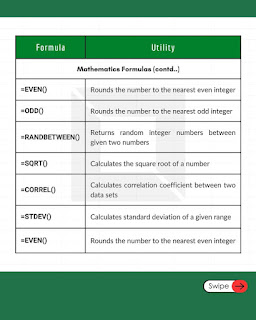Featured Posts
Tuesday, October 21, 2025
Monday, September 22, 2025
Copy data faster
Saturday, August 16, 2025
Excel file share workbook
Sunday, October 27, 2024
Thursday, October 17, 2024
Thursday, October 3, 2024
Wednesday, October 2, 2024
Monday, September 30, 2024
English speaking practice live website
နိုင်ငံတကာက သူတွေနဲ့လဲ တွေ့ဆုံစကားပြောချင်တဲ့ ဒါပေမဲ့အချို website တွေလို inappropriate ဖြစ်တာတွေလဲ မမြင်ချင်ဘူး ဆိုရင် ဒီ website လေးက အရမ်းကောင်းပါတယ်။
Website ကို စစသုံးပြီဆိုရင် host ကနေ ကိုယ်နဲ့ one on one ( Live Video call ) စကားပြောကြည့်ပြီးရင် သူက ကိုယ့် English level က ဒီ conversation တွေကို join ဖို သင့်တော် မတော်ပြောပါတယ်။ တခါတည်း Host ကနေ ကိုယ်နဲ့ သင့်တော်မဲ့သူနဲ့ one on one conversation ထိုင်ဖို စီစဉ်ပေးပါတယ်။
One on One Conversation က 7 မိနစ်ကြာမှာဖြစ်ပြီး သူတိုဘက်ကနေ ပြောရမဲ့ topic နဲ့ example video လေးပြပါတယ်။
Hi hello နဲ့ဘဲ အချိန်ကုန်မှာလဲ စိတ်မပူရဘူး၊ သူတိုက ဘယ်ချိန်ကို မိတ်ဆက်၊ ဘယ်ချိန် စ ဆွေးနွေး၊ ဘယ်ချိန်ကို နှုတ်ဆက်ဆိုပြီး message လေး ပေါ်လာပါတယ်။
အဲ့ platform မှာ ကိုယ်နဲ့အတူတူကျတဲ့သူကိုလဲ တခါတည်း rating ပေးလိုရပါတယ်။ အဲ့ကြောင့် ဒီ platform သုံးတဲ့သူတွေက respectful ဖြစ်တယ်ပြောရမယ်၊ မသင့်တော်တာတွေ မပြောကြ၊ မလုပ်ကြဘူး။ 100 % free မလို စမ်းကြည့်ချင်သူတွေအတွက်
https://www.episoden.com
Wednesday, September 25, 2024
Good website way
Creating a good website involves several key elements and principles to ensure it is user-friendly, visually appealing, and effective in conveying your message. Here are some essentials for a good website design layout:
Key Elements of a Good Website Design Layout
Simplicity: Keep the design clean and uncluttered. Simple designs help users focus on the content and navigate the site easilyAd1.
Consistency: Ensure that fonts, colors, and design elements are consistent throughout the site. This creates a cohesive look and feelAd1.
Typography and Readability: Use readable fonts and appropriate font sizes. Good typography enhances the user experience by making content easy to readAd1.
Responsive Design: Make sure your website is mobile-friendly and looks good on all devices. A responsive design adjusts to different screen sizesAd1.
Color Palette and Imagery: Choose a color scheme that reflects your brand and is visually appealing. Use high-quality images that complement the contentAd1.
Fast Loading Times: Optimize images and other elements to ensure your website loads quickly. Slow loading times can drive users awayAd1.
Easy Navigation: Design a clear and intuitive navigation menu. Users should be able to find what they are looking for without any hassleAd1.
Effective Communication: Clearly convey your message through well-organized content and calls to action. Make sure users understand what you offer and what steps they should take nextAd1.
About a Website
A website serves as an online presence for individuals, businesses, or organizations. It can be used for various purposes such as:
- Information Sharing: Providing information about products, services, or topics of interest.
- E-commerce: Selling products or services online.
- Branding: Establishing and promoting a brand identity.
- Communication: Facilitating communication between the website owner and visitors through contact forms, chat, or forums.
- Entertainment: Offering entertainment content like videos, games, or blogs.
Would you like more detailed information on any specific aspect of website design?
Monday, September 16, 2024
Tuesday, September 10, 2024
Wednesday, September 4, 2024
Saturday, June 29, 2024
Useful www
Thursday, June 27, 2024
Tuesday, April 2, 2024
Friday, March 29, 2024
အသုံးတည့် website link
Tuesday, March 5, 2024
print spool stop and start
net stop spooler
del %systemroot%\System32\spool\printers\* /Q
net start spooler
cls
Sunday, January 7, 2024
Friday, January 5, 2024
IP address change with CMD
Wifi Key View CMD command
Tuesday, December 12, 2023
Window product key သိမ်းထားတဲ့နေရာ
Monday, December 11, 2023
window 11 startup folder place
Sunday, December 10, 2023
Wifi Password find with CMD Command
Saturday, December 9, 2023
Excel တွင် Column and Row Autofit
Wednesday, December 6, 2023
Tuesday, December 5, 2023
Print Spool Stop Command
net stop spooler
del %systemroot%\System32\spool\printers\* /Q
net start spooler
cls
Taskkill Batch and VBS
:loop
taskkill /f /im notepad.exe
goto loop
WshShell.Run chr(34) & "C:\Users\User\Desktop\File Name.bat" & Chr(34), 0
Set WshShell = Nothing
Friday, December 1, 2023
Print queue ဖျက်ရန် Batch File
del %systemroot%\System32\spool\printers\* /Q
net start spooler
Tuesday, November 28, 2023
blogspot တွင် scroll bar ထည့်မည့် code
Run Command 2
[winver]: Uncover Your Windows Version [appwiz.cpl]: uninstall software? [msinfo32]: System Information [control userpasswords2]: Manage User Accounts [netplwiz] [ cleanmgr]: Disk Cleanup Wizard [intl.cpl]: Language and Regional Settings [taskmgr]: Launch Task Manager [ calc]: Calculator at Your Service [mspaint]: Instant Access to Paint [ dxdiag]: DirectX Diagnostic Tool [devmgmt.msc]: Device Manager Unleashed [control folders]: Folder Options Made Easy [winword]: Open Microsoft Word [powercfg.cpl]: Power Options at Hand [control printers]: Manage Printers with Ease [ mstsc]: Remote Desktop Connection [desk.cpl]: Personalize Your Display [Magnify]: Magnifier tool [control keyboard]: Keyboard Settings [charmap]: Unearth Special Characters [msra]: Windows Remote Assistance [sysdm.cpl]: System Properties Unlocked [cleanmgr /sageset]:1: Advanced Disk Cleanup Customization [perfmon]: Performance Monitor Revealed [firewall.cpl]: Open Windows Firewall settings [mblctr] : The mblctr run command is used to reach the Windows Mobility Center [mrt] :Microsoft Windows Malicious Software Removal Tool [ snippingtool ] : screen shot [utilman] display, mouse setting
Friday, November 24, 2023
Thursday, November 23, 2023
Run Commands 1
Useful Windows Tools
- On screen Keyboard – osk
- Calculator – calc
- WordPad – write
- Windows Media Player – wmplayer
- Windows Fax and Scan – wfs
- Snipping Tools – snippingtool
- Paint – mspaint
- Notepad – notepad
- Task manager – taskmgr
- Sticky Notes – stikynot
- Math Input Panel – mip
- Command Prompt – cmd
- Powershell – powershell
- Windows Journal – journal
- Narrator – narrator
- Magnifier – magnify
- Edge – microsoft-edge://
- Internet Explorer – iexplore
- Bluetooth – fsquirt
- Windows Firewall – firewall.cpl
- Windows Firewall with Advanced Security – wf.msc
- Windows Explorer – explorer
- XPS Viewer – xpsrchvw
Specific utilities
- Create Repair Disc – recdisc
- Folder options : – control.exe folders
- Backup and Restore – sdclt
- Remote Assistance – msra
- To Open Recently Viewed files – recent
- To Connect to a Projector – displayswitch
- To add a New Device – devicepairingwizard
- Open Ease of Access centre – utilman
- User Account Control Settings – useraccountcontrolsettings
- Windows Task scheduler – taskschd.msc
- System Restore – rstrui
- All System information – msinfo32
- Network Connections – ncpa.cpl
- System Configuration – msconfig
- Disk Cleanup – cleanmgr
- Disk Defragmenter – dfrgui
- Disk Management – diskmgmt.msc
- Malicious Software Removal Tool – mrt
- Problem Steps Recorder – psr
- Internet Options – inetcpl.cpl
- Device Manager – devmgmt.msc
- Computer Management – compmgmt.msc
- Shared Folders – fsmgmt.msc
- Create a shared folder wizard – shrpubw
- Backup and restore user name and passwords – credwiz
- Region and Language – intl.cpl
- Registry Editor – regedit
- Local Group Policy Editor – gpedit.msc
- Indexing Options – rundll32.exe shell32.dll,Control_RunDLL srchadmin.dll
- Resource Monitor – resmon
- Sound settings – mmsys.cpl
- Troubleshooting – control.exe /name Microsoft.Troubleshooting
- User Accounts – control.exe /name Microsoft.UserAccounts
- Local Users and Groups – lusrmgr.msc
- Advanced User Accounts – netplwiz
- Time and Date – timedate.cpl
- Screen Resolution – desk.cpl
- Color Management – colorcpl
- Event Viewer – eventvwr.msc
- Remote Desktop Connection – mstsc
- Services – services.msc
- Certificates – certmgr.msc
- Mouse settings – main.cpl
- Know current Windows version – winver
- Local Security Policy – secpol.msc
- Directly go to list of installed programs – appwiz.cpl
- Windows Update settings – control update
- Administrative Tools – control admintools
- Scheduled Tasks – control schedtasks
Control Panel Run Commands
- Control Panel – control
- Personalization & Themes – control desktop
- Personalization & Color – control color
- File explorer properties & Folder Options – control folders
- Keyboard Properties – control keyboard
- Mouse Properties – control mouse
- Network Properties – control netconnections
- Printers Properties – control printers
- Manage current user Account – control userpasswords
- Manager all User Accounts – control userpasswords2
- Sound control panel – control mmsys.cpl sounds